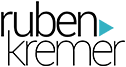Admitted, this announcement was made before NAB, but there's no denying that the two are 'related'. At this point no release date has been given (gladly, release dates only disappoint) - but (finally) we're getting native support for Pocket Cinema Camera CinemaDNG files in Premiere and Speedgrade! Here are some of the new features:
Premiere Pro CC
Let's start with Premiere, which is the piece of software I spend a lot of time in when working with video. Here's a short summary:
- Live Text templates
- Masking & Tracking
- Master Clip effects
- Added support for CanonRAW, Sony SStP media
- Enhanced CinemaDNG support, including Blackmagic Design Pocket Cinema Camera, Convergent Design Odyssey 7Q and CinemaDNG source settings
- New workflow for the ARRI AMIRA camera with support for appropriate LUTs at master clip level.
- GPU debayering with RED media
So finally Adobe is catching up with the support for CinemaDNG media. A long awaited feature, at least for me. Other important features (for me) are Master Clip effects, where you apply an effect to a source clip and it trickles through to all instances of that clip in your timeline. And also the masking and tracking tool might come in handy from time to time.
Find out more about the update here. And for those who just want it summed up, here's the complete list:
- Intel Iris architectures are supported for Mercury OpenCL.
- Full support for browsing After Effects projects in the Media Browser has been added, and effects compositions within an AEP can be previewed.
- Users can specify a number of frames for the step forward/back command.
- Media Browser project browse has been significantly improved for multi-project workflows.
- A new progress bar appears over the Premiere Pro icon on the Mac OS X dock or Windows taskbar displaying render progress.
- A new Track Select Backwards tool has been added.
- An option to show transparent/alpha elements of a frame as a gray and white grid has been added.
- A preference has been added to maintain audio pitch on scrub and shuttle.
- The Cross-Dissolve transition is now preset capable.
- Lens Distortion Removal presets have been added for Go Pro and DJI cameras, and the Lens Distortion Removal effect has been ported to Mac.
- Multiple transitions can be selected at once and their durations altered simultaneously.
- Red Giant Pluraleyes workflows have been improved.
- Several issues with AAF export have been resolved.
- A Reverse Match Frame command has been added.
- Significant improvements have been made to effects and transitions parity between Windows and Mac.
- ‘Favorites’ can now be created and navigated to in the Media Browser.
- Double-clicking a track item in a sequence will automatically perform a match frame to the playhead position when it is parked on a frame within that item.
- Typekit support has been added to Premiere Pro, allowing quick access to the Typekit website from the Title menu.
- A preference has been added to allow a user’s most recent autosave file to be automatically backed up to Creative Cloud.
- Comment names are displayed in the Marker panel.
- All video and/or all audio tracks can be locked or unlocked with an assigned keyboard shortcut.
- An Export command has been added to the contextual menu for items in the Project Panel.
- Sequences in the Timeline or Project Panel can be made offline with a right-click.
- A keyboard shortcut can be assigned for the Keyboard Shortcuts dialog.
- Sound roll/Sound timecode can be used in an EDL export.
- Audio clip volume keyframing can be nudged up and down with assignable keyboard shortcuts.
- Scratch-disk workflows have been improved, both when moving between platforms and when the previous scratch disk is offline.
- Searching and sorting in the Project Panel has been made dramatically faster.
- A new Set To Frame Size command has been added, preserving the full resolution of media without rasterizing (as with Scale To Frame Size).
- A new popup has been added to audio track headers to allow fast Voice Over recording configuration.
- Dolby Digital and Dolby Digital Plus (stereo only) can be encoded on export.
- The fx badges on track items have been moved to the left of the name, and can now be disabled.
- More than one keyboard shortcut can be assigned to a single command.
- Improvements have been made to AVCi growing files performance.
- An option has been added to not consolidate duplicates on import.
- Manual sync offsets can be committed to a new Project item.
- SCC or MCC caption files can be created without needing to create accompanying media.
- Effects are preserved when using the Flatten Multicam command.
- An option has been added to create a new folder when a sequence or XML is imported.
- The Mosaic effect has been GPU optimized.
- Assignable keyboard shortcuts have been added for toggling audio and video track outputs.
- A preference has been added to disable automatic import of embedded closed caption streams.
- Users can export to AS11 content packages.
- Users can export to certain types of Quvis Wraptor DCP packages.
For the other programs I'll just sum it up - and link to a full post where possible.
After Effects CC
- Key Cleaner effect and Advanced Spill Suppressor effect
- text templates created in After Effects editable in Premiere Pro
- compositing options for each effect, including ability to confine the area affected by each effect with masks
- import of masks from Premiere Pro
- HTML5 panels using CEP infrastructure
- Kuler panel
- ProEXR v1.9: higher-performance OpenEXR importer, updated IDentifier and EXtractoR effects
- import of Sony RAW footage (raw files from F5, F55, and F65 cameras)
- import of MPEG-4 SStP (Simple Studio Profile) Sony SR MXF files
- video preview on external monitor using Mercury Transmit
- scripting access to render settings and output module settings
- automatic adjustment in Curves effect, plus improvements to Curves effect user interface
- menu command to add fonts from Typekit
- digital Cinema Package (DCP) export through Adobe Media Encoder
Check out this post for more info on the After Effects upgrade.
SpeedGrade CC
- Improved Direct Link experience
- Full control over all tracks in your sequence
- Lumetri Effect Control
- Mercury Playback Engine in Direct Link
- Master Clip Effect
- Enhanced Broadcast Standard Scopes
- YUV Scope with Graticules
- IRE scale for Luma Waveform
- Clamp Signal
- Improved Look Manager
- Easy Primaries
- New SpeedLooks
More info on the SpeedGrade upgrade can be found here.
Of course there are more video apps in the Creative Cloud - but NoFilmSchool has done a nice job in summing it up as well, so at this point I'll just refer you to the Creative Cloud Upgrade post on No Film School.