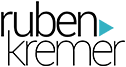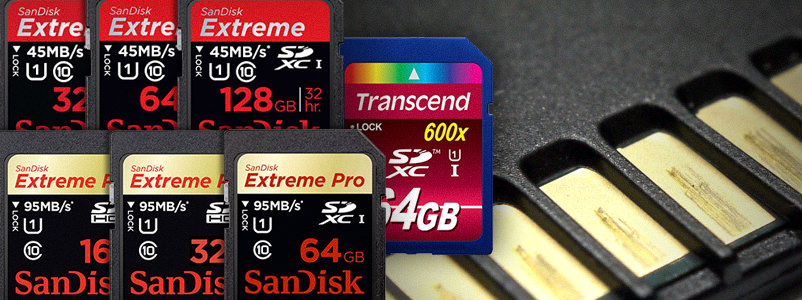A lot, if not most, modern camera's will use SD memory cards as their recording media. And like all tech memory cards need maintenance. While formatting a memory card in the camera or recorder might be fine for day-to-day operations, there are some reasons to format SD cards using your computer once in while...
Quick vs full format
There are two kinds of formatting: quick format and full format. The quick format simply deletes the index of what data is located where (in which sector) on the storage device, the SD card in this case. This is the default setting when formatting on a computer, and the only way of formatting in-camera (as far as my experience goes). The full formatting option wil not only delete the index, but also overwrite every sector on the card. This way all data is permanently wiped. Plus there's an additional benefit.
Bad sectors
During a full format the memory card will be checked for bad sectors. Manufacturers of storage media take into account that there might be a bad sector at some point in time, so there is a bit of overhead storage. So when a bad sector is found, the index is adjusted to skip that sector from then on and use one out of the overhead. Result: a healthy card again. So that's another benefit of using a full format.
Write cycles
All thing wear down. Even SD cards. Our memory cards use flash chips for storage, either cheap TLC or slightly more expensive MLC type chips. These have a limited number of write cycles. Every bit can only be overwritten a x-amount of times. The 'x' varies from manufacturer to manufacturer. It can range from 1,000 cycles in cheap cards with TLC flash chips up to 3,000-10,000 cycles for cards using MLC flash chips. The latter are mostly found in the 'pro' series of brands. It is more likely that you'll encounter the wear and tear of the plastics than reaching the limits of the flash chips.
Which software or tool
When formatting on a computer, there's a matter of software. Both Windows and OSX have a built-in formatting tool. But that's a tool that runs on default settings - no matter what storage device is offered. While this work out fine most of the time, I personally chose to use another piece of software. It's called SD Formatter, and is freely available from the SD Association, the organisation which designs the SD card standards and specifications.
My SD maintenance habits
I'll sum up what I personally think are good habits when it comes to SD card maintenance.
The limited write cycles should pledge for only using the quick format option, because less writes and wear means a longer lifespan. However, if you'd only do a full format once every three months, that'll only add 20 cycles in 5 years. Which is next to nothing. The added benefits of full overwrite and bad sector scan are too great to miss out on.
But there's also a downside to fully formatting any storage device: it takes time. A quick format can be done within a few seconds up to near a minute. A full format can take the better part of an hour, depending of capacity.
So for day-to-day operations I choose to format my SD cards in-camera before a shoot. But I try to give the cards a rundown with a full format at least once every couple of months. Just to be sure.